


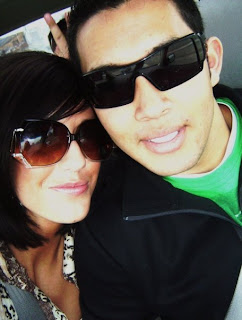
These 2 images I edited in Photoshop. For the picture with Josh and I I did the following things:
1. Lasso Select
2. Hue Adjustment on Josh's shirt to change it from green to purple.
3. I used the paint brush tool to get rid of the fingers in the background.
4. I then did a contrast adjustment to darken the picture and make us appear more tan.
5. I did a clone stamp on Josh's face to get rid of a pimple.
For the PRSSA beach picture, I did the following:
1. Added a layer of beach water underneath the initial layer.
2. Erased the lettering so the ocean water would show through.
3. I added a layer on top that showed the ocean waves
4. I used the burn tool to make the sand appear wet by the created wave
5. I added name text (bottom right corner) and changed the opacity to make it look like it was written in the sand.

No comments:
Post a Comment